Stop Payment - Single Check
You can place a stop payment on a single check before it's cashed within My Northeast Bank.
- In the Accounts section of the dashboard, or from the Accounts screen, select an account.
- Select Stop payments.
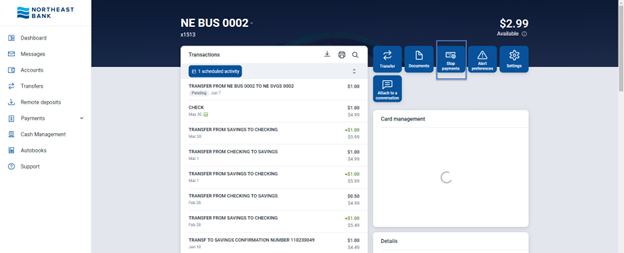
- Select A single check.
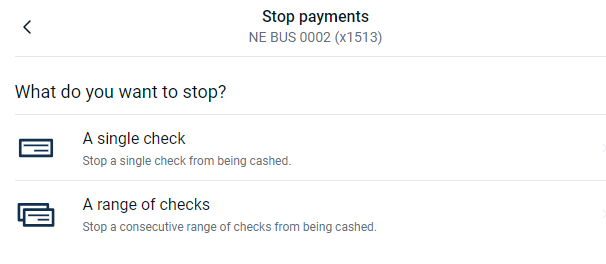
- Fill in the required information. Select Submit. Carefully review the information to ensure the information is correct and then select Confirm.
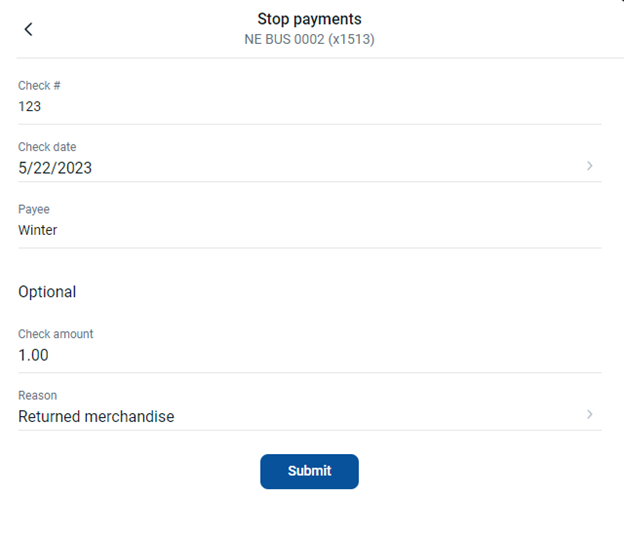
Stop Payment - Range of Checks
Place a Stop Payment on a range of checks before they're cashed within My Northeast Bank.
- In the Accounts section of the dashboard, or from the Accounts screen, select an account.
- Select Stop payments.
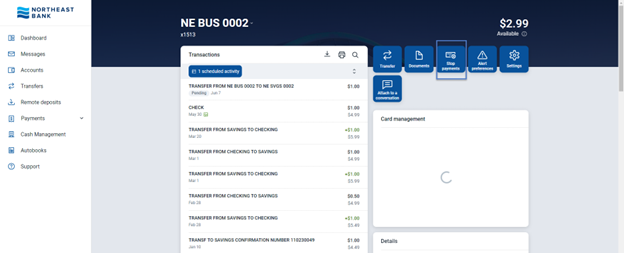
- Select A range of checks.
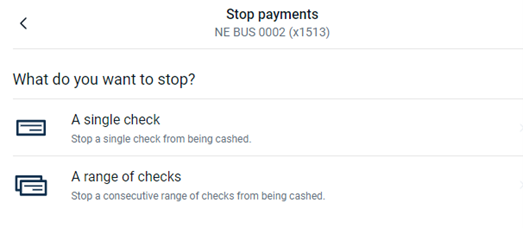
- Input the start check # and End check # and click Submit. Carefully review the information to ensure that it is correct and then click Confirm.
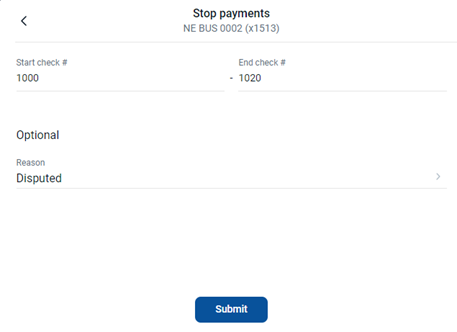
*Certain transaction fees apply. Please refer to the Schedule of Fees.
